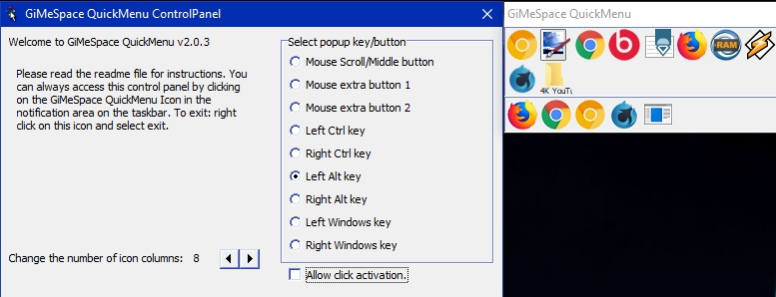GiMeSpace QuickMenu 2.1.0.33
Free Version
Publisher Description
While ms is annoying windows desktop users with metro/modernUI, and other companies are restoring things back to the old, GiMeSpace is offering desktop users something much better: the most simple and fastest task launcher possible! GiMeSpace QuickMenu!
Press a custom assigned mouse/keyboard key, the menu pops up at the place of the mouse cursor, move to the desired task, release the key, and that is all! Can not be quicker or easier!
In the control panel you can select the 'hotkey' that you like to use to make the QuickMenu show up. If you rather like one click to make the menu show up and then an other click to select the desired task then you can select 'allow click activation'. You can also adjust the number of icon columns that the menu will show.
The QuickMenu has two parts, the upper part shows the running tasks with the tasks you used last, first (like with alt-tab). In the bottom part you can add any item you want (programs, files, shortcuts, etc).
While the QuickMenu control panel is shown, you can drag items to the lower part of the QuickMenu and order them in your desired order. You can remove items by right clicking on them. When you add all your favourite programs, you will notice you will hardly ever use the normal startmenu again.
When you are done with the Control panel, click the close button and you are ready for a more easy and efficient desktop experience:
Simply press your chosen hotkey, the menu shows at the mouse cursor position, move the cursor to the task of your choice and release, the task will show or launch!
When the mouse cursor is not too close to the screen border the QuickMenu will show in the position so that the task you used last (before the current one) will show right under the cursor. This way, switching between 2 tasks becomes very easy, you just press the hotkey and release it again, and that is all that is needed to switch to the last task!
About GiMeSpace QuickMenu
GiMeSpace QuickMenu is a free software published in the Launchers & Task Managers list of programs, part of System Utilities.
This Launchers & Task Managers program is available in English. It was last updated on 05 March, 2024. GiMeSpace QuickMenu is compatible with the following operating systems: Windows.
The company that develops GiMeSpace QuickMenu is GiMeSpace. The latest version released by its developer is 2.1.0.33. This version was rated by 2 users of our site and has an average rating of 4.0.
The download we have available for GiMeSpace QuickMenu has a file size of . Just click the green Download button above to start the downloading process. The program is listed on our website since 2022-09-09 and was downloaded 21 times. We have already checked if the download link is safe, however for your own protection we recommend that you scan the downloaded software with your antivirus. Your antivirus may detect the GiMeSpace QuickMenu as malware if the download link is broken.
How to install GiMeSpace QuickMenu on your Windows device:
- Click on the Download button on our website. This will start the download from the website of the developer.
- Once the GiMeSpace QuickMenu is downloaded click on it to start the setup process (assuming you are on a desktop computer).
- When the installation is finished you should be able to see and run the program.